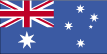

Prop-GPT makes it simple to advertise your property on Google while boosting its on-platform ranking. The process (see demo video) involves filling in details for both your Google Ad and your property page.
It’s easy — just open the LIST (advertise) tab from the main menu and choose either For Sale or For Rent. You can describe your property in your own words and upload photos or videos. As shown in the demo video, it takes just a few minutes to complete if your photos and details are ready.
To advertise, simply set your daily budget and the ad duration (in days). Please note:
Registration: You are automatically registered when posting your first property. Alternatively, you may register manually via the registration page.
Login: Use your registered email and password to manage your account and property listings.
Profile: View and edit your personal Prop-GPT webpage. To start advertising, top up your account using the blue button on your profile page.
Posts: Your Home page displays all your listings and lets you advertise, refresh, edit, de-list, or delete posts.
Now is a great time to get started. If you need assistance, feel free to contact us.
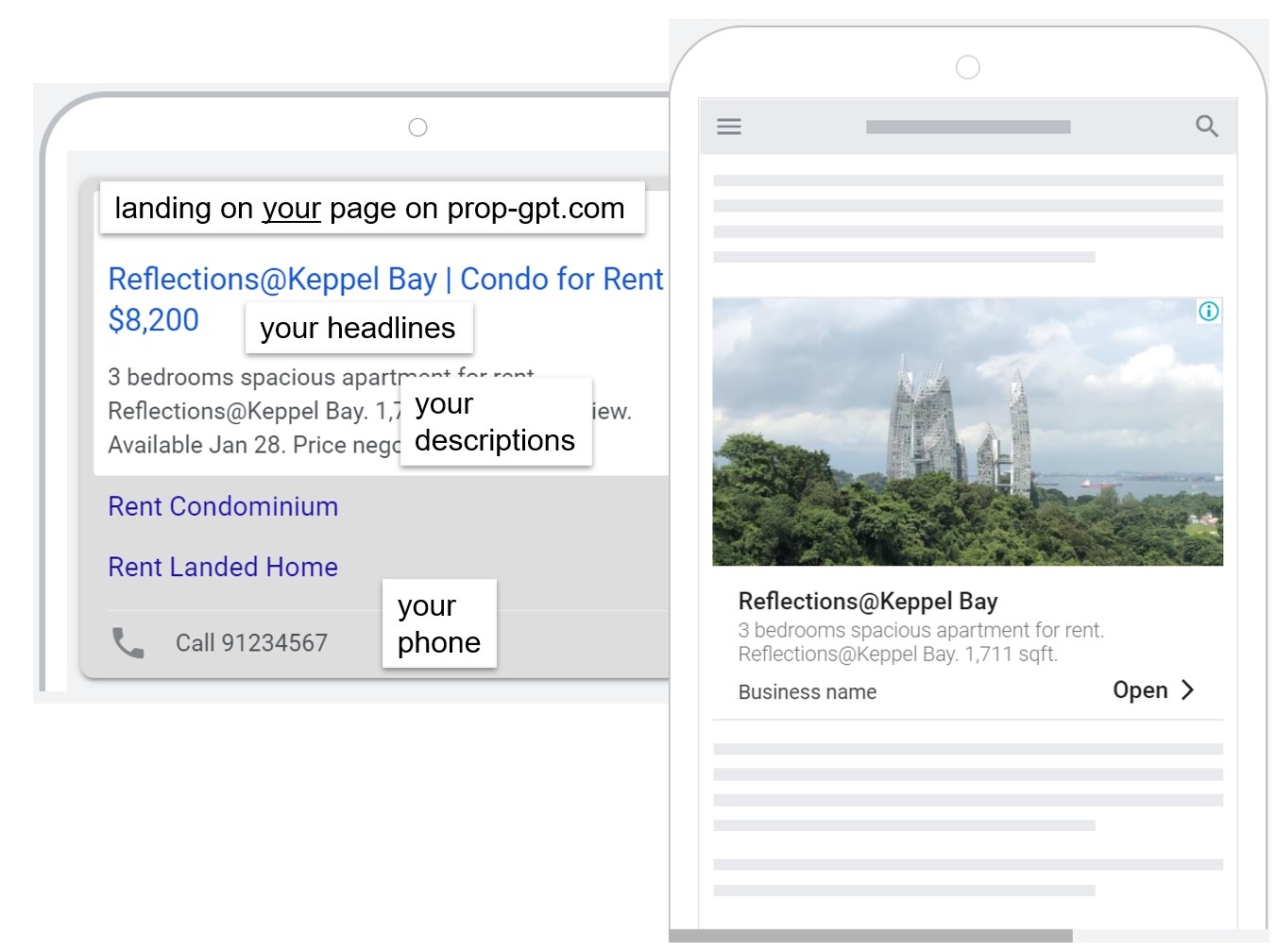

In property sales, time is critical — every delay costs money and potential buyers.
Many so-called “gurus” remind you to price it right, stay flexible, and create a good impression — all useful, but they often miss the most important factor: you need to advertise your property on Google.
Google is where motivated buyers and tenants search with intent to transact. Advertising there is the fastest, most efficient way to reach them.
Traditional property portals charge subscription or listing fees and promote their platforms — not your property. As a result, your listing can get lost among tens of thousands of others.
Prop-GPT changes that. It empowers you to advertise your property directly on Google, driving buyers and tenants straight to your property page (see the exhibit above). You pay only for genuine clicks, ensuring real customer traffic — not empty impressions. Plus, your Google advertising improves your property’s visibility on the Prop-GPT platform itself.
Each ad mirrors the example shown — the headers and descriptions are automatically drawn from your listing details, your phone number appears in the ad, and the landing page is your dedicated property webpage.
And there’s more good news: aside from optional advertising costs, Prop-GPT is completely free to use. No subscription fees, no hidden charges — just effective, transparent property marketing.